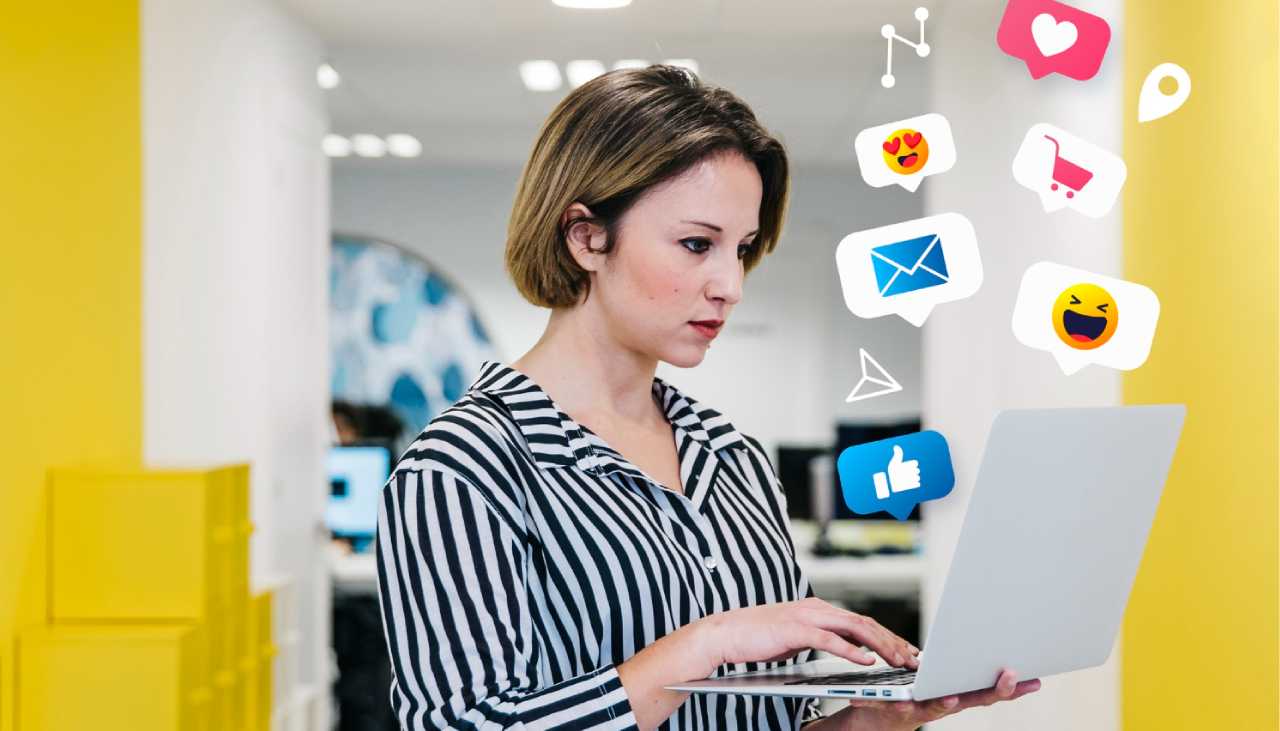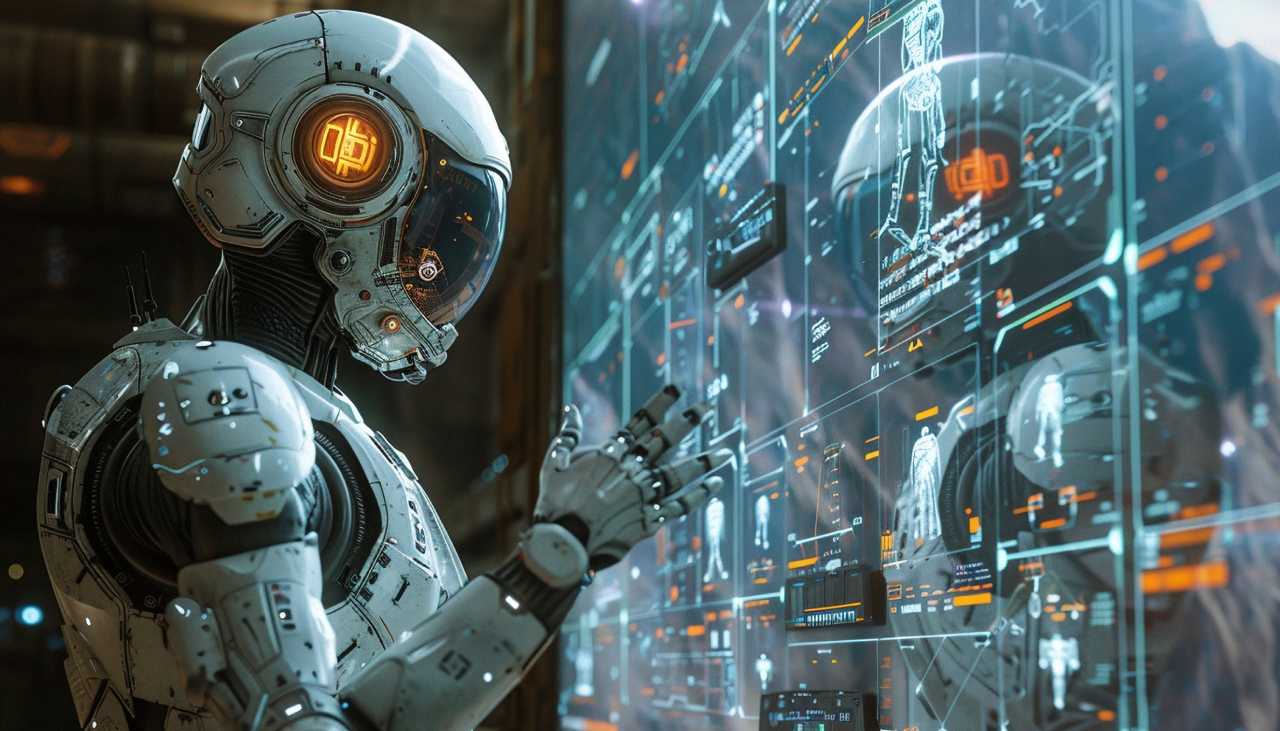Microinteractions: Small Design Details That Make a Big Impact

In today’s digital landscape, where users are bombarded with information, the smallest details in design can make the biggest impact. Microinteractions—subtle animations, sounds, and feedback elements—enhance user engagement, improve usability, and add personality to a product. From the satisfying “like” animation on Instagram to the typing indicator in messaging apps, these seemingly minor details shape user experience in a profound way.
What are Microinteractions ?
Microinteractions are small, functional animations or responses triggered by a user’s action. They serve to provide feedback, guide users, or create a sense of delight. These interactions often go unnoticed but significantly contribute to a seamless and engaging experience.
Key Components of Microinteractions:
Trigger – Initiates the microinteraction, such as clicking a button or receiving a notification.
Rules – Determine how the interaction unfolds.
Feedback – The visual, audio, or haptic response to the interaction.
Loops & Modes – Define whether the interaction is a one-time event or repetitive.
Why Microinteractions Matter in Web and UI/UX Design ?
Microinteractions enhance the overall user experience by making interfaces more intuitive, engaging, and delightful. Here’s how:
1. Enhancing Usability
- Microinteractions provide real-time feedback, helping users understand their actions immediately.
- They create a more intuitive interface by making interactions seamless and reducing the learning curve.
- Example: A password strength indicator dynamically changing color and text as a user types, guiding them to create a more secure password.
2. Improving User Engagement
- Users feel more connected to a product when they receive small, meaningful interactions that make digital interactions feel more human.
- Well-designed microinteractions can encourage users to complete tasks, increasing retention and engagement rates.
- Example: A subtle bounce effect when a user pulls down to refresh a page not only informs them of the action but makes the experience feel natural and enjoyable.
3. Reducing Friction in User Flow
- Microinteractions streamline navigation and make interactions more fluid, reducing user frustration.
- They provide clarity by showing system status and guiding users through processes effortlessly.
- Example: A progress bar when uploading a file gives real-time feedback, reducing uncertainty and preventing users from leaving due to a lack of response from the interface.
4. Adding Personality to the Design
- Thoughtfully designed microinteractions add character to an interface, making it feel more lively and engaging.
- They help reinforce branding and create a more memorable experience for users.
- Example: The playful “sent” animation in messaging apps not only confirms that a message has been delivered but adds a touch of personality, making the experience more enjoyable.
Examples of Effective Microinteractions
1. Button Animations
- Hover effects, color changes, or ripple effects when a button is clicked enhance responsiveness.
2. Loading Animations
- Instead of static loading screens, engaging animations keep users entertained while they wait.
3. Typing Indicators
- Seen in chat applications, these indicate when the other person is typing, reducing uncertainty.
4. Notification Sounds & Haptic Feedback
- A subtle sound or vibration can inform users without being intrusive.
5. Swipe Gestures
- Smooth swiping animations in mobile apps improve navigation and user interaction.
Best Practices for Implementing Microinteractions
Keep It Subtle: Overuse can overwhelm users; microinteractions should complement, not distract.
Prioritize Functionality: They should serve a clear purpose, improving usability.
Ensure Consistency: The style and behavior of microinteractions should align with brand identity.
Optimize for Performance: Heavy animations can slow down a site or app; balance aesthetics with speed.
Test & Iterate: Gather user feedback to refine microinteractions for the best experience.
The Future of Microinteractions
With advancements in AI, voice interactions, and AR/VR, microinteractions are becoming even more intelligent and intuitive. Smart animations and adaptive feedback loops will continue to evolve, making interfaces more immersive and personalized.
Conclusion
Microinteractions may be small, but their impact on user experience is undeniable. They bridge the gap between a functional interface and an engaging, intuitive experience. By thoughtfully implementing microinteractions, designers can create digital products that feel alive, responsive, and enjoyable to use.
Ready to elevate your online presence?
Reach out to Chennai’s #1 web designing company today.
Call us – +917601976099 | Mail us – [email protected]
Websites That Listen: How AI is Making the Internet More Human
Think about the last time you visited a website. Did it greet you with a friendly chatbot? Offer suggestions before you even asked?That’s not magic — it’s Artificial Intelligence (AI) at work. In the past, websites were nothing more than static brochures — good for...
Link in Bio? Why Smart Websites and Social Media Can’t Survive Without Each Other
You’ve probably seen it before: “Check the link in bio!” on Instagram or TikTok. But what does that actually do? In simple terms, it’s a bridge between social media and websites. It’s how influencers, creators, and brands redirect social traffic to a specific...
Why Omnipresence Is the Future of SEO — And How AI Makes It Happen
The digital world is changing faster than ever. What worked for SEO (Search Engine Optimization) a year ago may not be enough today. The future of SEO is no longer about just ranking on Google — it’s about being present across every digital platform your audience...