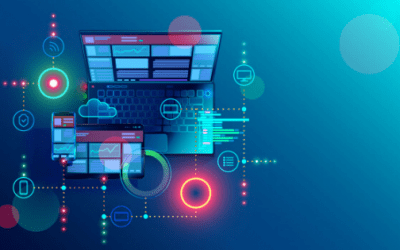Making errors are common, but make sure you don’t make these 5 killing errors in the future if you are working with WordPress.
So, rather than repeating the mistakes, we can use this as an eye-opener to use WordPress more intelligently rather than making common WordPress mistakes.
Installing unauthorized plugins –
Avoiding unnecessary mistakes in the website can cause you fewer attacks. However, having plugins on your website is something we have to be careful about. Installing random plugins int he website which favors the website can also cause harm and attacks and having unnecessary plugins and unauthorized plugins can cause various problems. So, before installing carefully review and analyze the plugin.
Regular Backup –
It is a mandatory list to backup the website otherwise there are many risks of losing everything instantly. Crashing cam happen only causing a loss. Security breaches and hackers exist and can cause havoc if there isn’t a backup to restore to. Also, there are always some very good backup plugins that can be used such as UpdraftPlus. Also, it is important to backup on a regular schedule as well as each time the site is updated.
Ignoring WordPress updates –
WordPress releases new versions regularly with updated versions for fixing the problems occurring, This doesn’t create any security holes in the website, which in turns increases the website performance. But by ignoring updates, we are consciously exposing our website to unwanted security concerns and may lower our user experience.
Using Optimised Images –
Usage of the optimised image is important for a website that focuses on SEO because the more optimised the image, the more optimised the webpage page will work. And almost 60% of the website’s page speed is based on the image files. So, taking enough time to each and every image prior to web designing is the best way and the unoptimized images should be removed immediately.
Integrating Google Analytics –
Google Analytics is the most important plugin to be installed before your website being launched. However, this simply does provide data as behavior and place in Google Analytics does.
Moreover, it is always better to have analytical insights and data so take the time to always install Google Analytics right after WordPress is installed.
Hence, these 5 Common WordPress mistakes can be easily correctable, So, if your site does suffer from any lag or low speed make sure that you have a checklist of all these 5 mistakes and correct them.
If you want to any help in Website design Service, We are glad in helping you.
Call us – +917601976099 | Mail us – [email protected]
Check Out These Related Posts
How to Build a Mobile App for Your Business in 2020?
How to Build a Mobile App for Your Business in 2020 More than 2.7 billion people using a smartphone doesn't make you go "wow".But the statement is true and indeed a normal thing, nowadays mobile consumptions are becoming as normal as our daily routine as brushing our...
Website Optimization, all you need to know about Traffics and Conversion
Website Optimization, the terms sound too modern but actually is "so basic" for industries web presence and in recent times, there are many tons of poor websites present on the worldwide for the sake of having a web presence. Apparently, these websites are no longer...
5 Principles for good Website design
You know what, there are more than 2 billion websites exist in the world at this moment. But, the biggest of all shock is that 9 out of 10 sites are inactive. So, it means that they are not updated constant basis, they rarely have zero or less user traffic and don’t...
Follow us