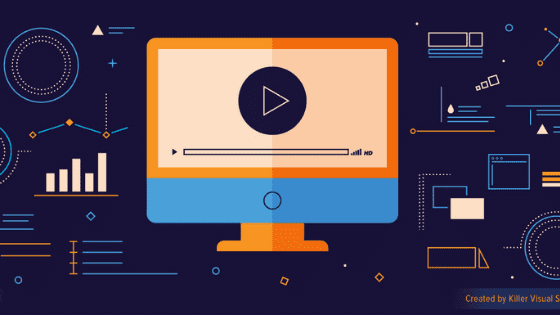It’s always important to have your content in the easiest way, either in the form of blogs, documentation, etc.,
The below details will help you create more helpful content.
#Using Visual Aids
It takes a long time to read a blog post, but a picture can convey more than a word!
Eg. Explaining how to set up a website or any service can be understood well.
#Including Screenshots
Attaching the required screenshot, either on the piece of the website or whenever necessary is important to convey the meaning shortly.
#Using animated GIFS to show complex steps!
Reducing the text format and introducing videos in the form of gifs is more important to convey your information easily, while it is harder to get people to click the play button but they are usually a few seconds long.
#Avoiding dense paragraph
These are a long piece of words which cannot easily grab the audience easily.
They can be easily converted into sections.
Using bulletins,
Use these bulletins to the takeaways, ideas which you would love to convey.
List the things which you wanted to convey using commas, separators.
Create a table of content to have a clear idea of the picture of your content.
Thus there will be helpful in making your content more visible for the audience and easier to register in their mind.
Call us – +917601976099 | Mail us – [email protected]
Here’s why you need Google Analytics for your business
Google Analytics an Analytical tool by google gives you many inferences about your website's performance, data about the visitors and much information which is most helpful for the business to perform better. They play the most important in providing a success...
Steps to choose a perfect Domain name for your website!
Choosing a domain name vs choosing a company name, both require a lot of thoughts and considerations before picking a Business Name or a Domain Name.Your Domain name can be the identity of your brand and by making sure to choose the website name, which fits your...
15 statistical data you must know about Web Design
Websites being the must-have feature in the business, and when your business demands one, consulting the best web design agency will be the best option rather than experimenting with DIY.Here are some interesting facts and basic know-how about web design and best...